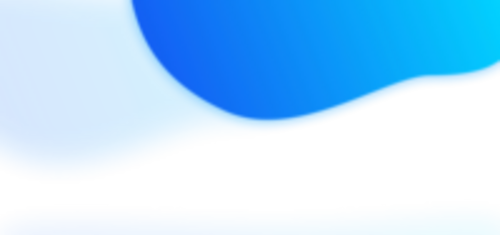What is Etherscan & How Can You Use It for NFT Data?
Sat, 26 Mar 2022 10:34:08 +0000

The Ethereum blockchain is brimming with transaction data of all kinds. Tracking all of this data can rapidly become burdensome, a reason a tool was developed to ease this task – blockchain explorers.
Blockchain explorers are useful tools for tracking these transactions, looking up wallet addresses, and more. A blockchain explorer sends out a search query when a user types it into the explorer’s search bar. The blockchain explorer then connects to a node via an application programming interface (API) and retrieves the necessary data. It orders and lists all essential data and displays it to the user in a searchable style once it has been extracted.
Etherscan is the blockchain explorer for the Ethereum network, just as Bscscan is to Binance Smart Chain. So let’s take a look at what Etherscan is and how it can be useful in your NFT journey.
What is Etherscan?
Etherscan will find anything that happens on the Ethereum blockchain. It is the leading Ethereum blockchain explorer, search engine, API, and analytics platform. NFT mints, transactions, and trades are all included in the data that will pop up for users who use Etherscan for tracking.
In a nutshell, Etherscan is to Ethereum as Google is to the internet. Etherscan is a search engine for the Ethereum blockchain, allowing users to find and validate transactions. You may also use Etherscan to see all of the information about any pending or completed transactions on the Ethereum blockchain.
You don’t have to create an account to use Etherscan, but it is advisable to sign up for an account, especially if you wish to access developer tools. However, it’s important to note that Etherscan isn’t a wallet; instead, it’s a source of data and information relating to the Ethereum blockchain.
Is Etherscan compatible with NFTs?
Most NFTs out there are mainly minted on the Ethereum blockchain. Users that purchase these NFTs will be able to see their assets on Etherscan, although NFTs on Etherscan will only be seen as a token and not as art.
Users will have to rely on external services such as marketplaces like OpenSea, to view the entire artwork. Although Etherscan cannot display art, it will display the token ID, the project to which it belongs, the transaction record, and the smart contract code.
Understanding smart contracts is necessary for determining a project’s popularity, ownership rights, security audits, and more. You can also see how many smart contracts a particular wallet has approved. This is useful in unveiling the identity of a new project created by an anonymous developer who might be involved in a rug pull.
The gas tracker is another vital feature of Etherscan which allows you to keep track of transactional gas prices measured in gwei.
How to read smart contracts of NFTs on Etherscan
A smart contract is a blockchain-based contract consisting of code strings, self and automatically executing when some specific pre-defined circumstances are met. In the case of NFTs, a smart contract contains all asset data, including ownership and transaction details.
As a result, before investing, NFT collectors must carefully examine the smart contract of a project. Etherscan can assist you here. You can also mint NFTs directly from the smart contract.
Where to get a smart contract
You may ask, where does one get a smart contract? The contract address for several NFT projects can be found on their official website. Paste this into Etherscan’s smart contract data search bar. If you don’t know where to find the smart contract address, go to OpenSea or other marketplaces and search for the NFT you’re looking for.
Then go to the ‘Details’ tab and look for ‘Contract Address.’ This will open the related smart contract page on Etherscan when you click on it. If accessible, you can also discover the token address on CoinMarketCap.
Etherscan will provide the following information: General information, tracker, transactions, and contract. Under the “contract” section is where you will discover all of the information regarding a particular smart contract. The ‘Code’ page contains the contract’s source code, while the ‘Read Contract’ tab has the contract’s general information.
Minting NFTs with Etherscan
Ordinarily, NFTs are minted by collectors on the official main project website. However, if it’s a well-publicized launch, it is possible that the website may slow down due to increased flow of traffic to the project website. If this happens, minting NFTs directly from the project’s smart contract on Etherscan is better. Although, this will only work for new projects that are yet to be sold out.
Below are the steps to mint NFTs on Etherscan:
- Make sure you have enough ETH in your wallet; this will be used to mint and incur additional costs.
- Search for the smart contract and link your wallet using the “Connect to Web3” option.
- Select the “Mint Contract” function.
- Enter the amount of ETH and the number of tokens you want to mint. Check to see whether you provided the correct information. Then press the ‘Write’ button. Finally, confirm the transaction. And there you have it! Your mint is done!
Etherscan is a simple and free Ethereum blockchain explorer tool that comes in handy when you require more information than your wallet or exchange can provide. Etherscan is an excellent place to start if you want to confirm the status of a transaction or look at the smart contract of your favourite NFT.
Want more? Connect with NFT Plazas
Join the Weekly Newsletter
Join our Discord
Follow us on Twitter
Like us on Facebook
Follow us on Instagram
*All investment/financial opinions expressed by NFT Plazas are from the personal research and experience of our site moderators and are intended as educational material only. Individuals are required to fully research any product prior to making any kind of investment.
The post What is Etherscan & How Can You Use It for NFT Data? appeared first on NFT Plazas.